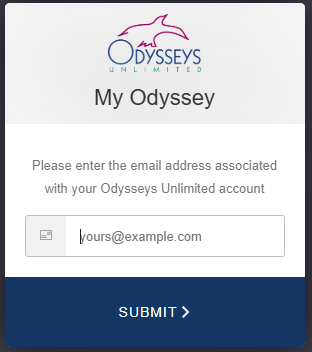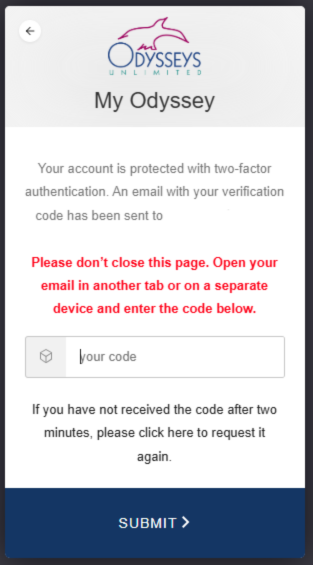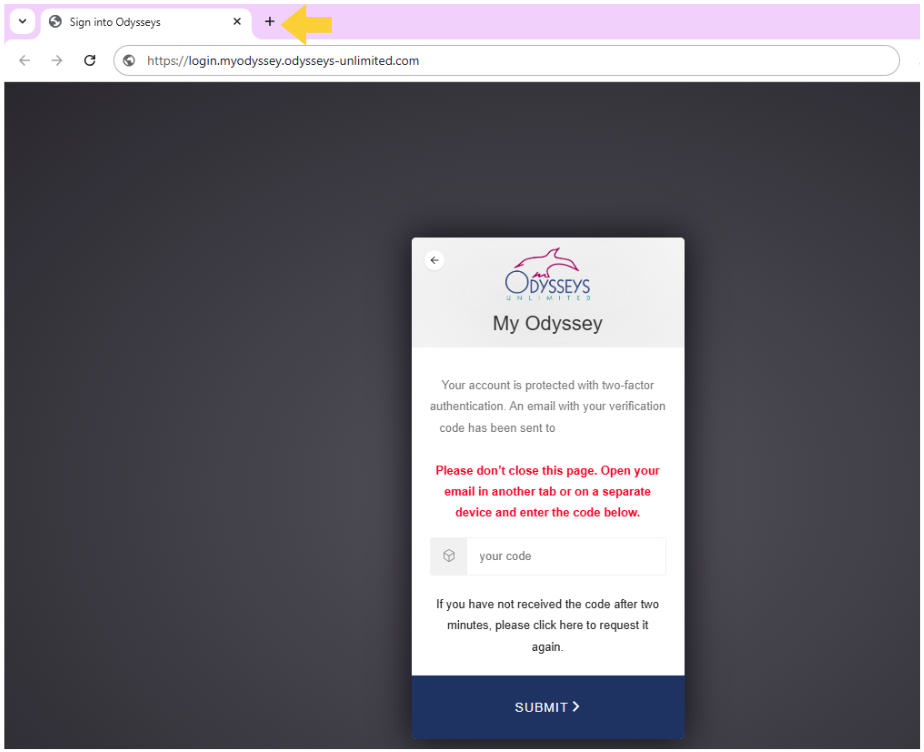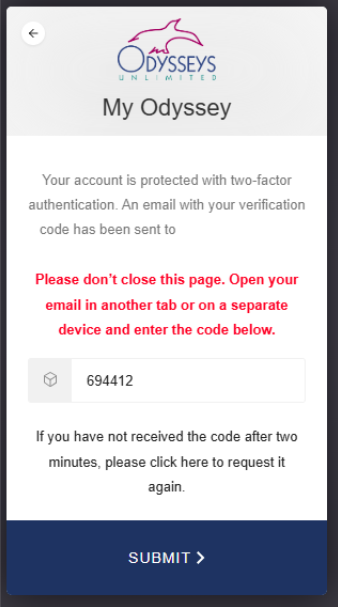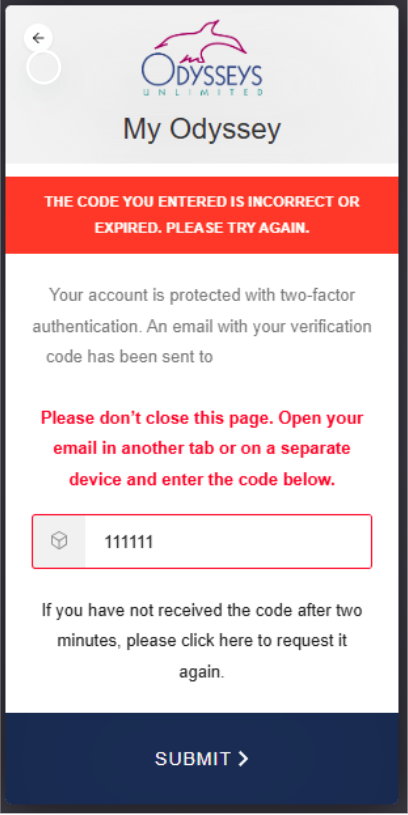Logging In to the My Odyssey Portal
Instructions for Logging into the My Odyssey Guest Portal
1. Open a web browser.
While the My Odyssey portal should work in any browser, it does function best using Google Chrome. (If you are not able to use Google Chrome for any reason, other options are Mozilla Firefox, Microsoft Edge, and Safari).
2. Visit: https://myodyssey.odysseys-unlimited.com/
You can also find this link on the Odysseys Unlimited website at the top right corner of the page.
3. You will immediately be prompted to enter an email address.
To access your account, you must enter the email address which is associated with your reservation; alternate email addresses will not work. Then click submit.
4. You’ll then receive the following message.
Note – you will receive this message regardless of the email address you entered so long as it is a valid email address.
5. Open a new tab in your browser or check your email on another device (mobile phone, tablet, etc).
Tip: You can do this by clicking the plus sign next to the existing tab, or by pressing CTRL and T at the same time (command and T if using a Mac).
6. Go to your email and find the email from myodyssey. If multiple emails have been sent, select the most recent one.
Tip: Check the Promotions folder, or Spam folder, if you do not see the email in your primary inbox.
7. Open the email.
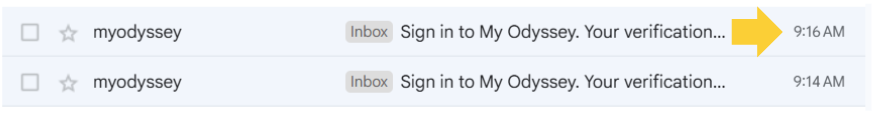
Tip: If your email server shows messages in a “conversation” style, or groups messages with the same subject line, it can sometimes be difficult to determine which link is the newest. Deleting previous emails will ensure you are always clicking on the most recent access link.
8. Enter the verification code into the login page.
9. If you click the button and receive an invalid link notice, it is most likely due to one of the following reasons:
a. Codes are only valid for 5 minutes. If more time has passed, the link will have expired.
b. The email address you used does not match the one we have on file for you.
10. If you enter the incorrect code, you will receive the following message:
11. Once you have signed in, you will see a menu on the left-hand side of the screen, any important notices or action items, and high-level reservation information for any upcoming tours.
More Information on the MyOdyssey Portal
For a full breakdown of everything that you can do within your MyOdyssey portal, including viewing reservation details, updating personal information, making payments, and much more, click here.
Additional Log-In Tips
Email Address:
- The email address you are using to access the portal needs to match the primary email address we have on file for you. If you are using an alternate email address, the portal code will not work.
- Extra spaces before and after you enter your email address in the login screen will produce an invalid link error message.
- If you do not see an email from myodyssey in your primary inbox double check your promotions, junk and/or spam folders.
Web Browser:
- While the My Odyssey portal should work in any browser, it does function best using Google Chrome. (If you are not able to use Google Chrome for any reason, other options are Mozilla Firefox, Microsoft Edge, and Safari).
- Be sure that you are using the most up to date version of the web browser you choose to use.
- If you were able to log in before but now are having trouble try clearing cached images, files and cookies.
- Here’s a link for instructions on how to clear cache on an Apple device: https://support.apple.com/en-us/HT201265
- Here’s a link for instructions on how to clear cache on a Windows device: https://helpcenter.trendmicro.com/en-us/article/tmka-20816
- Here’s a link for instructions on how to clear cache on Safari: https://www.macrumors.com/how-to/clear-safari-cache/
Code Validity:
- Codes expire after 5 minutes – if more time has passed the link will have expired.
- Codes are one-time use only.
- To ensure code is entered correctly, copy/paste code from the email directly into the box. When entering the code manually, do not include any spaces or any other characters besides the code.
- Be sure you are using the latest code.
- If the code has expired for either of these reasons, you will need to request a new code by returning to the access page at https://myodyssey.odysseys-unlimited.com